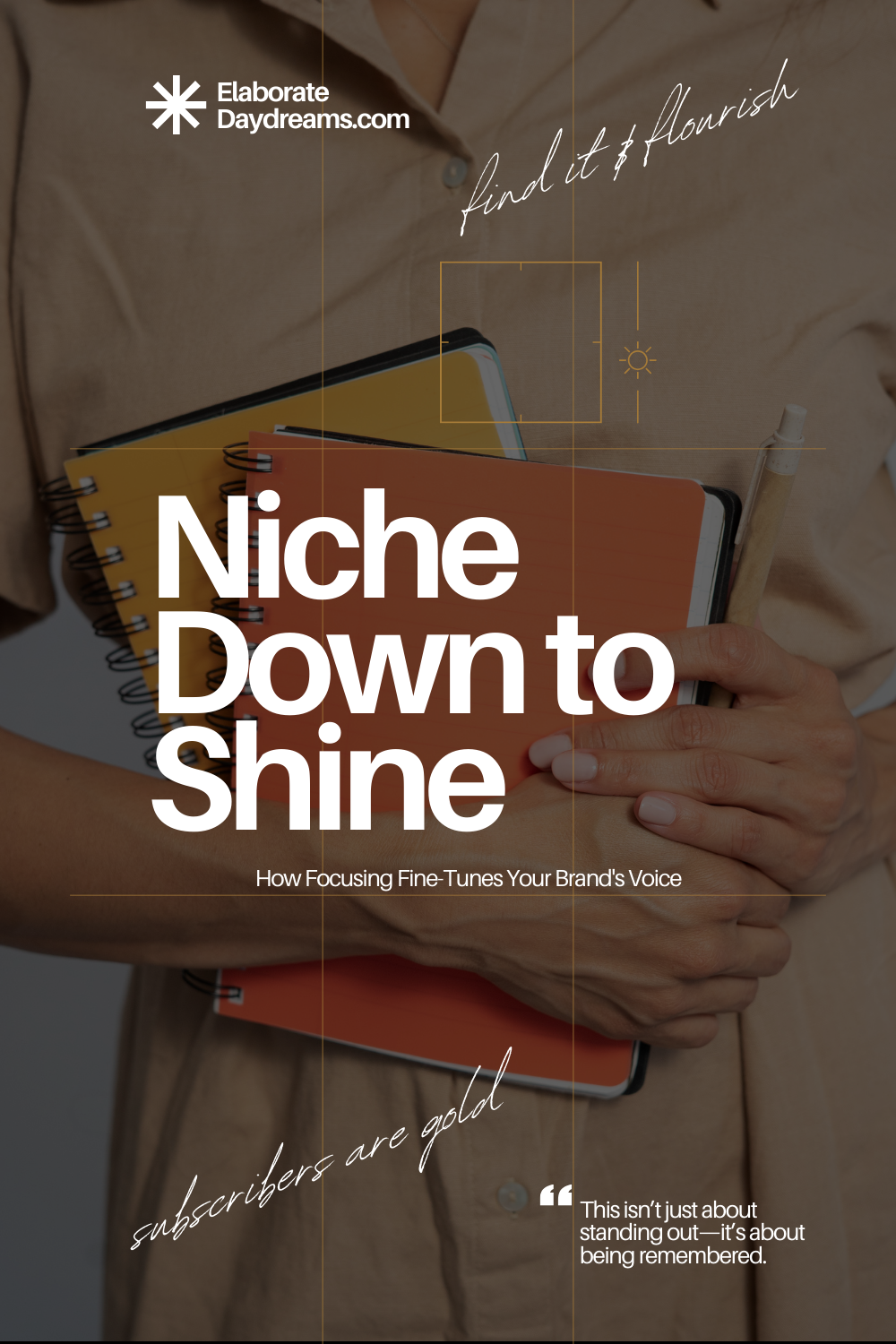Est. Read Time: 3 minutes
From setting clear goals to optimizing for search engines and everything in between, we’ve got the tips and tricks to make your website shine like a bestseller. Launch your writer brand with confidence.
1. Set Clear Goals
Define the purpose and objectives of your website. Determine what you want to achieve with your website and how it aligns with your author brand.
2. Plan Your Website Structure
Create a sitemap to organize your website’s pages and content. Consider the main sections, such as the homepage, about page, book page, blog page, contact page, etc.
3. Choose a Showit Template
Browse through Showit’s template library and select a design that resonates with your author brand and goals. Look for templates that are easy to customize and provide the functionality you need.
4. Customize the Template
Personalize your website by replacing the demo content with your own text, images, and branding elements. Tailor the colors, fonts, and layout to match your author brand.
5. Create Compelling Content
Craft engaging and informative copy for each page of your website. Highlight your author bio, book summaries, testimonials, and any other relevant information that will resonate with your target audience.
6. Optimize for SEO
Research and incorporate relevant keywords throughout your website’s content to improve search engine visibility. Optimize meta tags, headings, and URLs to make your website more search engine-friendly.
7. Incorporate Media Elements
Enhance your website with visual elements such as high-quality book covers, author photos, and engaging images related to your writing. Consider adding videos or audio clips if applicable.

8. Ensure Mobile Responsiveness
Test your website on various devices and screen sizes to ensure it looks and functions well on mobile devices. Make necessary adjustments to ensure a seamless user experience across all platforms.
9. Set Up Contact & Subscription Forms
Create a contact form to make it easy for visitors to get in touch with you. Additionally, set up a subscription form to capture email addresses and grow your mailing list.
10. Test Website Functionality
Thoroughly check all interactive elements, links, buttons, and forms to ensure they are working correctly. Test your website on different browsers to ensure cross-browser compatibility.
11. Optimize Website Performance
Optimize your website’s loading speed by optimizing images, using caching techniques, and minimizing code. A fast-loading website improves user experience and search engine rankings.
12. Integrate Social Media
Connect your social media profiles to your website by adding social media icons and sharing buttons. This encourages visitors to engage with your content and share it with others.
13. Set Up Website Analytics
Install a website analytics tool like Google Analytics to track visitor behavior, traffic sources, and other relevant data. This information can help you make data-driven decisions to improve your website.
14. Test & Proofread
Go through your website thoroughly, checking for typos, grammatical errors, and broken links. It’s a good idea to have someone else proofread your content as well to ensure it’s error-free.
15. Launch & Promote
Once you’re confident with your website, it’s time to launch it. Announce the launch on your social media platforms, newsletter, and any other relevant channels to generate traffic and excitement.